Pay your rent
You can pay your rent online by clicking the button below.
Direct debit
One of the easiest ways to pay is to set up a direct debit. You can download your direct debit form here, or call us on 0115 915 4920 and we’ll send you a form.
Watch this short film about paying by Direct Debit - and have one less thing on your to-do list to think about!
Online or on the phone with a credit or debit card
You can pay online with a credit or debit card on our secure 24-hour payment service. Or you can call for free on 0800 052 0173 at any time.
With cash, a cheque or a credit or debit card at the Post Office
You can pay using cash, a cheque or a credit or debit card at any post office in Nottingham, as long as you have your rent card or your Citycard. Please allow three days for payments made at a Post Office to show on your account.
With cash at a PayPoint
Shops and other outlets across Nottingham take rent payments by PayPoint for free. Payment must be in cash, and you’ll need your Citycard. You can find out where’s nearest to you on the PayPoint website. Please allow four days for PayPoint payments to show on your account
By post
Your bill or invoice will include details of how to make payments by post. You can send payments to your local housing office – but please don’t send cash through the post.
How can I check my account?
You can register with Housing Online to see your rent balance online.
What happens if I don't pay?
You must pay your rent on time. If you don’t, we’ll write to you about getting your rent account up to date. We’ll then send a rent account manager to see you and help you sort out your account. If you still don’t pay after that, we may have to evict you.